How to Play Lotto & Check Results Instantly With The National Lottery App In Ireland?
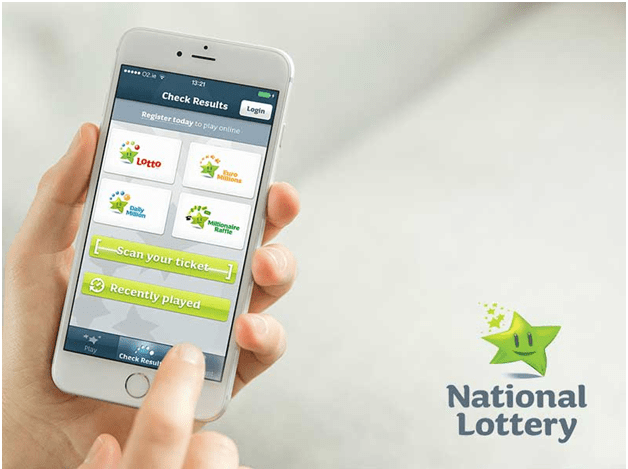
The National Lottery in Ireland is the state lottery of the Republic of Ireland. It was created when the Republic of Ireland government passed the National Lottery Act, of 1986 to help raise funds for good causes. The eligible causes are sport and recreation, health and welfare, national heritage and the arts, the Irish language, and the natural environment.
National Lottery gaming operations began on 23 March 1987 with scratchcards, and the flagship drawing game, Lotto, began in March 1988. The National Lottery now operates three families of drawing games; Lotto, EuroMillions, and Daily Million, funds televised bingo and game shows, sells a wide range of scratchcards, and runs a number of Millionaire Raffles each year. National Lottery games are available online as well as through a network of over 3,700 retail agents nationwide.
Table of Contents
This is How To Play Lotto and Check Results Instantly.
The National Lottery App:

The National Lottery Ireland launched its app in the year 2010. The app is available for iOS and Android phones and can be downloaded free from the app store.
The National Lottery App makes it easier than ever to check your results and play and win on the move. You can now play Lotto, EuroMillions and Daily Millions, and all Instant Win Games in more places than ever. You can also save and check your numbers, find your nearest retailer, and scan your tickets to check if you’re a winner.
Click here to download for iPhone
Click here to download for Android
The latest App release in the Apple Store now includes Touch ID. So you can log in to your National Lottery online account with the touch of a button too. The first time you log in to the App it should prompt you to enable Touch ID. Alternatively, log in and tap on My Account, where you can enable Touch ID. If you need any more help call on 1890 244 344. This is How to play Lotto and check results instantly.
You need to log in to your account in the app and buy tickets for the Lotto, EuroMillions, and Daily Million Draws and play all Instant Win games. The odds of winning on the app are the same as playing through any other channel, be it online through the website or in-store.
Remember to protect your account and personal details, you will automatically log out of the app if it’s left idle for 15 minutes.
Recommended Read : Play Annexio Lotteries Now in Ireland
Supported Devices For National Lottery App
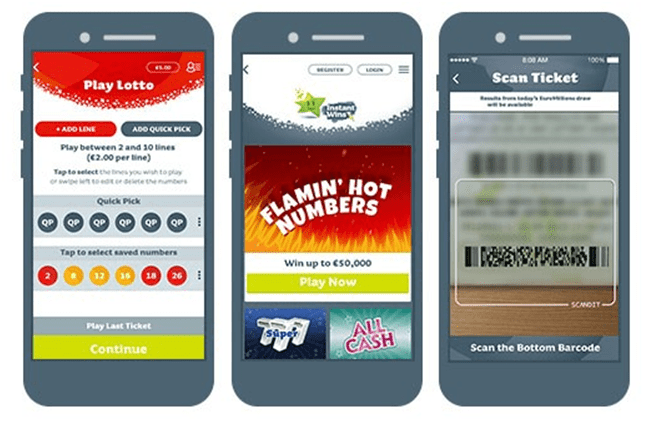
The National Lottery app supports the following devices and it’s recommended to use the updated Chrome browser on Android mobile phones and use the latest Safari browser on iPhones. This is how How to play Lotto and check results instantly.
For mobile devices (using the touchscreen) the following mobile operating systems are supported:
iOS 10 using: – Safari (latest) – Chrome (latest)
Android 5, 6, and 7 using: – Chrome (latest)
iPad, 3rd generation, is also supported.
Supported iOS Devices
- iPhone 5s
- iPhone 6
- iPhone 6 Plus
- iPhone 6s
- iPhone 6s Plus
- iPhone 7
- iPhone 7 Plus
Note the app is not designed for iPad use.
- iOS Versions
- iOS 10
Android Versions: Android 5, 6 and 7
Supported Android Devices
- Samsung S5
- Samsung S6
- Samsung S7
- Samsung S6 Edge
Features of the National Lottery App
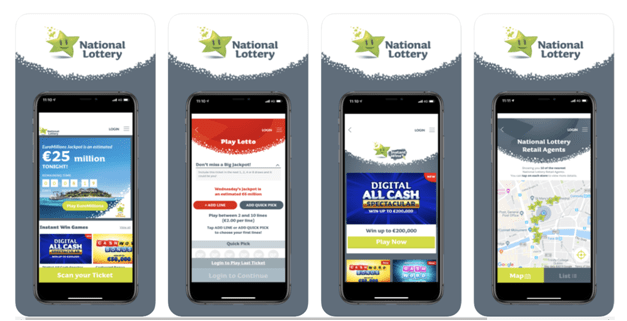
- The App is the quickest and simplest way to play Lotto, EuroMillions, and Daily Million and access your favorite Instant Win Games on the go.
- You can find Lotto, Daily Million, EuroMillions, Instant Win Games, and Results at all at your fingertips!
- With the Official National Lottery app, you can check results and raffle numbers, save your lottery numbers and see how big the Jackpots are for each draw.
- Play a Quick Pick when you’re feeling lucky, or set your numbers for weeks in advance.
- If you prefer to play in-store, use the ticket scanner to quickly find out if you’re a winner. It’s so simple to tap the screen, check your ticket and tap into the big thrills that playing The National Lottery brings.
How to check your numbers with the app?

- Tap on the relevant game on the homepage – Lotto, EuroMillions or Daily Million
- Tap on ‘Check’
- The results for the latest draws are displayed. At the bottom of the screen tap ‘Check my Numbers’
- Tap ‘Add the line’ to add a new line and then enter your numbers
- Tap ‘Continue’ and your numbers will be saved
- Swipe left to edit or delete an existing line
- Tap continue to check if you have won in the main draw and Plus draw
- The app automatically checks the numbers on your tickets (purchased in the past 90 days) against draws in that period
Also, the app automatically checks Plus draws for Lotto, EuroMillions, and Daily Million.
How to scan your ticket with the app?

- The ticket scanner will check all Draw Based Game tickets (Lotto, EuroMillions, and Daily Million) and let you know instantly if you have won. This includes the Raffle draws.
- Tap ‘Scan your Ticket’ at the bottom of the homepage of the app or in the app menu.
- On first use, the app will ask for permission to access your camera, accept this request to continue
- Hold your National Lottery ticket in front of your phone so that the bottom barcode of the ticket is visible through the scanning camera on your phone
- The app should automatically scan your ticket and deliver a result. This is How to play Lotto and check results instantly.
Also, you will receive an email advising you to check your account. Once you log in there will be a notification about your win, you can also find details of game outcomes in your ‘Game History.
Read Also: How to Play Try Your Luck – The Instant Lottery in Ireland?
You can disable notifications by changing the settings for the app on your mobile device.
- Android: Go to settings and select ‘Apps’. Tap on the National Lottery app and then select ‘Notifications’. You will be given the option to block all notifications from the app.
- iPhone: Go to Settings and tap on the National Lottery app. Select ‘Notifications’ and you will see the option to allow or disable notifications from the app.
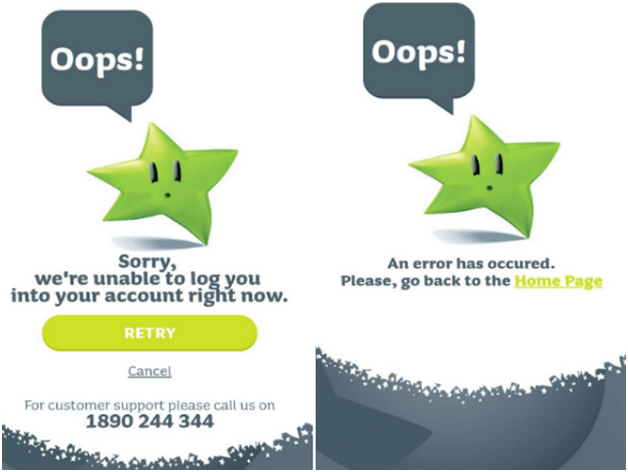
Also, you must be located in the Republic of Ireland to log in and purchase a National Lottery ticket. This is How to play Lotto and check results instantly.
If you are in the Republic of Ireland and receiving a location error message it’s possible that location services are turned off on your phone. To change this:
- On your iPhone: Go to settings>privacy>location services and make sure location services are enabled. Find the National Lottery App and ensure that ‘While Using the App’ is selected.
- On your Android: Settings vary for each Android device however try locating the National Lottery App settings and ensure that location services are switched on.
Conclusion
The National Lottery in Ireland, established in 1986, offers various games such as Lotto, EuroMillions, and Daily Million, as well as scratchcards and Millionaire Raffles. In 2010, the National Lottery Ireland launched its app for iOS and Android devices, providing convenient access to game results, ticket purchasing, and instant win games. The app supports iOS devices like iPhones 5s and newer, as well as select Android devices such as Samsung S5, S6, and S7. It offers features like checking results, saving numbers, scanning tickets, and enabling Touch ID for secure login. The app ensures the same odds of winning as other channels and is available for download from the app store. It’s recommended to use the latest Safari browser for iPhones and the updated Chrome browser for Android devices. By using the National Lottery App, players can easily participate in games and access their favorite features while on the go.